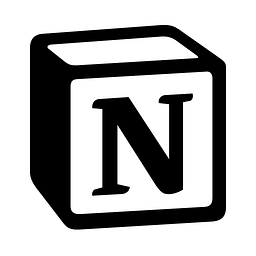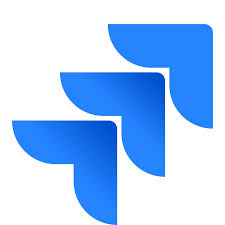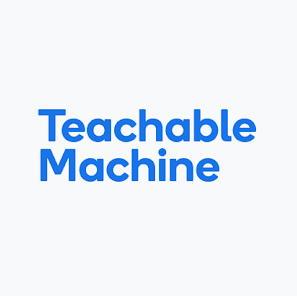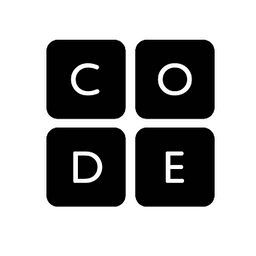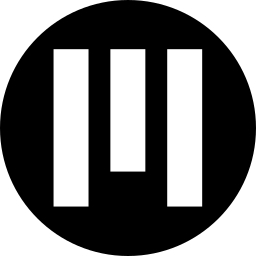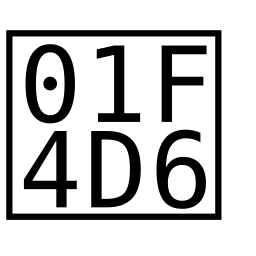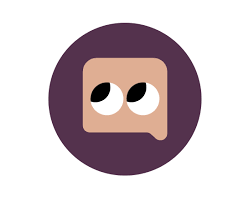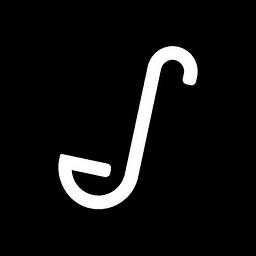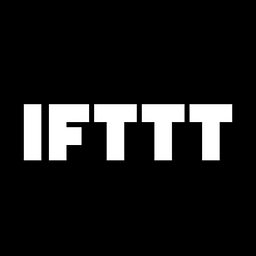Everyone's favorite place to learn AI





Prompt Engineering Foundations
Learn the core principles and advanced methods of prompt engineering that unlock the full potential of large language models (LLMs) like ChatGPT, Claude, Gemini, and more. From output control and sampling settings to advanced prompting frameworks, this lesson gives you the tools to drive better results, improve consistency, and think like a true AI collaborator.

Matthew Berman
Matthew Berman is the creator of Forward Future, where he interviews the thinkers and builders shaping the next era of AI. At Forward Future University, he translates those insights into clear, practical lessons to help people understand how AI really works—and how to use it. Known for making complex ideas feel human, Matthew blends storytelling with systems thinking to help learners stay ahead of the curve.

AI Literacy for Parents: What You Need to Know
Build your foundation in AI with this essential guide for parents. Learn the core concepts behind today’s AI tools, explore how they can benefit your family, understand their limitations, and set realistic expectations for how to use them. This chapter empowers you to confidently evaluate AI technologies and make informed choices for your home.

Our Lessons
Bite-sized, practical lessons to help you use AI in real life.
Lesson 9: Building a Strategy Game with Vibe Coding - Complete Implementation Guide
This written guide enhances your video viewing experience by providing organized reference materials, implementation checklists, and actionable takeaways for building a complete strategy game without writing code manually. Use this alongside the video for maximum learning impact.
Lesson 7: Prompt Templates by Role
This lesson provides ready-to-use prompt templates tailored for different roles like marketers, sales reps, analysts, support agents, and leaders. Each template is structured for real-world tasks, with variables, tone guidance, and output instructions. Use them as-is or adapt for your own workflows.
Lesson 6: When to Use Tools, Code, or ReAct Agents
Not every task can be solved with text alone. This lesson teaches you when to escalate from plain prompting to tool use—like writing and executing code, searching for current data, or chaining actions using ReAct-style reasoning. You'll learn when it's necessary, how it works, and what it unlocks.
Lesson 5: Designing Reusable Prompt Templates
This lesson teaches you how to build reusable prompt templates for your team, product, or workflows. You’ll learn how to design modular prompts with variables, format rules, and built-in instructions that keep outputs consistent and scalable—without starting from scratch every time.
Lesson 4: Prompt Debugging – What to Do When Your Output Is Wrong
This lesson walks you through the process of identifying and fixing broken prompts. You’ll learn how to spot the most common prompt design mistakes, isolate what’s going wrong, and revise your inputs using a simple framework. Whether you're getting vague answers, hallucinations, or inconsistent formatting, you’ll have the tools to fix it without starting from scratch.
Lesson 3: How to Tune Model Settings for Better Output
This lesson teaches you how to control the behavior of large language models by adjusting four key settings: temperature, top-k, top-p, and max tokens. You’ll learn what each setting does, when to tweak it, and how small changes can dramatically impact the creativity, consistency, and length of your AI outputs. With real examples and hands-on challenges, you’ll walk away with the confidence to fine-tune any model for your specific task—whether you're writing, analyzing, or building.
Our Authors
We collaborate with the world’s most innovative AI companies, educators, and creators.

Nick Wentz
Nick Wentz helps people harness the power of AI to improve everyday life. With a background in tech, media, and education, Nick builds practical, approachable learning experiences that make advanced AI tools accessible to everyone—from busy parents to ambitious professionals. His mission is simple: teach people how to use AI to save time, make smarter decisions, and build a better future.


Matthew Berman
Matthew Berman is the creator of Forward Future, where he interviews the thinkers and builders shaping the next era of AI. At Forward Future University, he translates those insights into clear, practical lessons to help people understand how AI really works—and how to use it. Known for making complex ideas feel human, Matthew blends storytelling with systems thinking to help learners stay ahead of the curve.


Jacob Shulman
Jacob Shulman is a teacher, programmer, and musician from Los Angeles. He is the cofounder of Jippity, the only AI-powered, kid-friendly coding workspace on the web.

Astro
Born in a simulated training orbit built by the first AGI research collective, Astro was designed to explore not just outer space—but the frontier of intelligence itself. Raised on a steady diet of curiosity, code, and cosmic questions, he now serves as Forward Future’s official ambassador of innovation. With one boot in reality and the other in possibility, Astro guides humans through the AI era with wonder, wisdom, and the occasional well-timed meme.

Learn AI the smart, practical way. 🚀
Sign up today and get access to 100+ lessons, members only exclusive content, and most importantly, learn from today’s top minds of the AI world.