Lesson 3: MCP Architecture 101: Clients, Servers, and Hosts
Building on What We Know
In our previous lessons, we discovered why AI models need external context and how MCP provides a universal solution to integration challenges. Now it's time to look under the hood and understand exactly how MCP makes this magic happen.
Think of learning MCP architecture like understanding how your smartphone connects to the internet. You don't need to be a network engineer to use your phone effectively, but understanding the basic components (your phone, the cell tower, and the internet service) helps you troubleshoot problems and make better decisions about your mobile plan.
Similarly, understanding MCP's architecture will help you make smarter choices about AI tools and integrations for your organization.
The Three Essential Components
MCP operates like a well-organized office where everyone has specific roles and responsibilities. Let's meet the three key players that make AI connectivity possible.
MCP Host: The AI's Home Base
The Host is where your AI assistant actually lives and operates. This could be the Claude Desktop app, a chatbot on your website, a coding assistant in your development environment, or any application that includes AI capabilities.
Think of the Host as the AI's office; it's where the AI "thinks," maintains conversation history, and interacts with users. When you ask your AI assistant a question, you're communicating directly with the Host.
What the Host Does:
- Runs the AI model that understands and responds to your questions
- Provides the interface you see and interact with
- Manages your conversation history and context
- Decides when external information is needed
- Coordinates with other components to fulfill your requests
MCP Client: The AI's Personal Assistant
The Client works inside the Host as a specialized communicator. When the AI realizes it needs external information, like checking your calendar or fetching a document, the Client handles the technical details of reaching out to get that information.
Think of the Client as the AI's personal assistant who speaks multiple languages. The AI might say "I need today's weather," and the Client translates that into the specific technical request needed to get weather data, then translates the response back into something the AI can understand.
What the Client Does:
- Translates the AI's needs into standardized requests
- Maintains connections to external data sources
- Handles the back-and-forth communication with MCP servers
- Manages authentication and security credentials
- Returns information to the AI in a format it can use
MCP Server: The Specialist Connector
Each Server is like a specialist translator that sits between MCP and a specific external system. One Server might connect to Google Drive, another to your company's database, and another to a weather service.
The Server's job is to understand both languages: it knows how to talk to its specific system (like Salesforce's API) and also how to communicate using MCP's standard format. This dual fluency is what makes the universal connectivity possible.
What the Server Does:
- Connects to one specific external system or data source
- Translates MCP requests into actions that external system understands
- Fetches data or performs actions on the external system
- Translates responses back into MCP's standard format
- Enforces security rules and access permissions
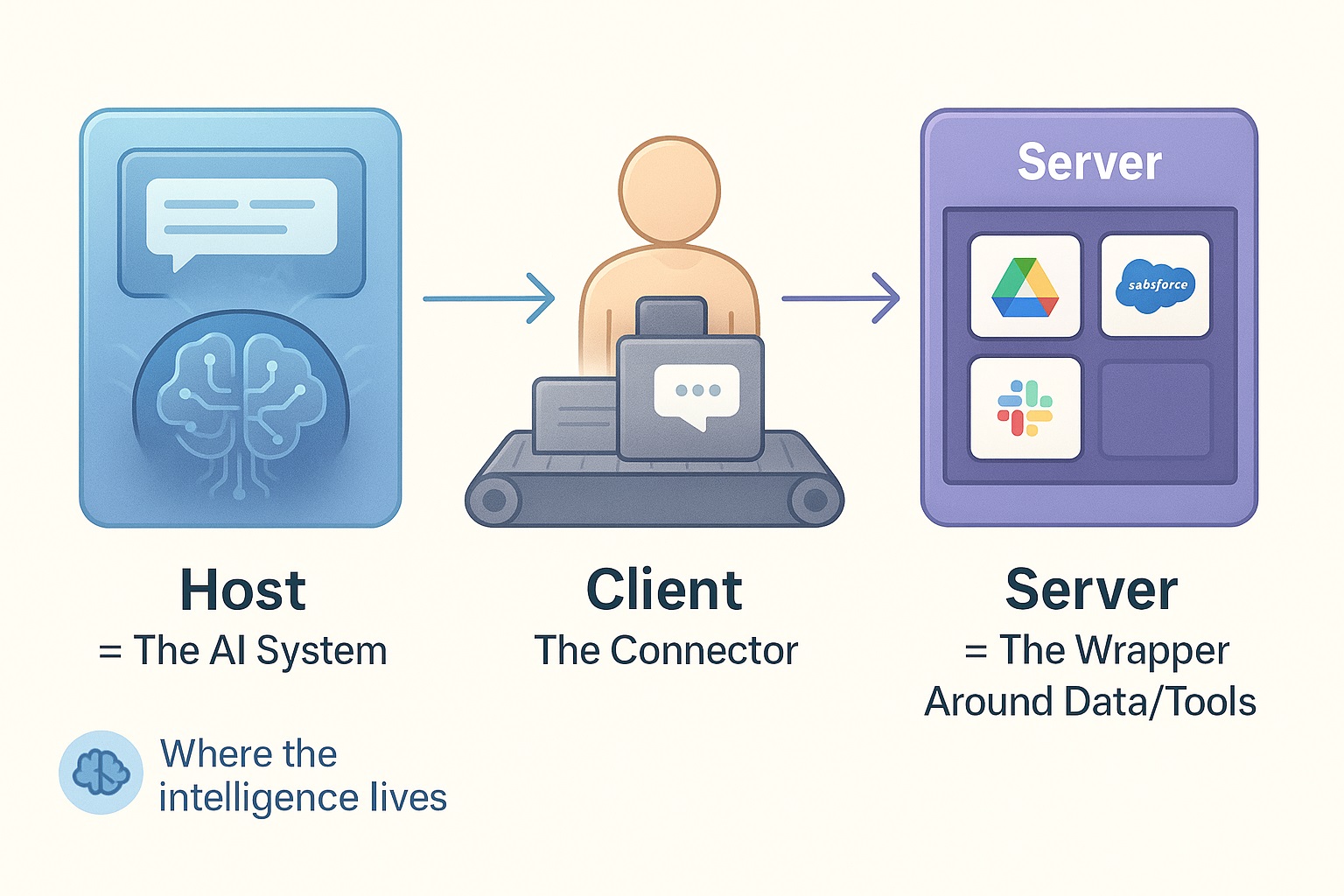
How It All Works Together: A Real Example
Let's see these components in action with a practical scenario that many of us encounter daily.
The Scenario: "Do I have any meetings tomorrow?"
You're planning your day and ask your AI assistant: "Do I have any meetings tomorrow, and should I prepare anything special for them?"
Here's what happens behind the scenes:
Step 1: Understanding Your Request
- The Host (your AI application) receives your question
- The AI model analyzes what you're asking and realizes it needs calendar information
- The Host determines that external data is required to give you an accurate answer
Step 2: Reaching Out for Information
- The Host activates its Calendar Client
- The Client formats a standardized request asking for tomorrow's calendar events
- The request gets sent to the Calendar Server
Step 3: Getting Your Data
- The Calendar Server receives the MCP request
- It connects to your actual calendar system (Google Calendar, Outlook, etc.)
- The Server fetches tomorrow's meetings using your stored credentials
- It formats the meeting information according to MCP standards
Step 4: Bringing Information Together
- The Server sends the formatted calendar data back to the Client
- The Client passes this information to the Host
- The Host provides the calendar data to the AI model as context
Step 5: Creating Your Answer
- The AI analyzes your calendar data and notices you have a client presentation
- It formulates a helpful response based on the real information
- The Host presents the answer to you
Your Result: "Yes, you have two meetings tomorrow: a team standup at 10 AM and a client presentation at 2 PM. For the client presentation, you might want to review the project proposal you discussed last week."
The Hub-and-Spoke Advantage
MCP naturally creates what's called a "hub-and-spoke" architecture, where your AI serves as the central hub connected to multiple external systems, which are the spokes.
Why This Architecture Wins
Easy Expansion: Need to connect a new tool or data source? Just add another Server (spoke) without changing anything about your AI or existing connections. It's like adding a new app to your smartphone; everything else keeps working.
Consistent Experience: Since every connection uses the same MCP standard, your AI interacts with all external systems in the same way. This consistency reduces errors and makes the AI more reliable.
Smart Coordination: Your AI can orchestrate complex workflows by using multiple systems together. For example, it could check your calendar, review relevant project documents, and send a meeting summary, all in one smooth sequence.
Future-Proof Growth: As new tools and data sources become available, they can easily integrate into your existing setup. Your investment in MCP-compatible tools grows more valuable over time.
Did You Know? There's a helpful Medium article that can walk you through the process of connecting Claude to Kubernetes, Spotify, and Slack simultaneously. The AI can check server status, play appropriate music for the work mood, and notify teams about system updates, all through coordinated MCP connections.
Comparing MCP to What You Know
To better understand MCP's approach, let's compare it to systems you might already be familiar with.
MCP vs. Traditional App Integration
Traditional Approach: Like having separate cables for each device: your phone charger, laptop adapter, camera cable, etc. Each connection requires its own custom setup.
MCP Approach: Like having USB-C ports on everything: one standard connector that works with any compatible device. The underlying systems are different, but the connection method is universal.
MCP vs. How Your Computer Works
Your Computer: Your operating system (Windows, Mac) provides a standard way for applications to access files, printers, and network resources. Applications don't need to know the specific details of your hardware.
MCP: Provides a standard way for AI applications to access external data and tools. The AI doesn't need to know whether your calendar is in Google or Outlook, it just requests "calendar events" through MCP.
MCP vs. Smart Home Systems
Smart Home Hub: Connects to different devices (lights, thermostats, cameras) using various protocols, but presents them all through one app interface.
MCP: Connects AI to different data sources and tools using one protocol, presenting them all as available capabilities to the AI model.
Best Practices for Success
Start Simple and Grow
Begin with One Connection: Choose the data source or tool that would provide the most immediate value: perhaps your email, calendar, or main document repository. Get comfortable with how MCP works before expanding.
Test Thoroughly: Before connecting sensitive systems, test with non-critical data to understand how the AI interprets and uses information from each source.
Monitor Usage: Keep track of which connections your AI uses most frequently. This helps you prioritize which additional integrations would provide the most value.
Plan for Security
Principle of Least Access: Only give your AI access to the specific data and actions it needs. If it only needs to read your calendar, don't grant it permission to create or delete events.
Use Proper Authentication: Ensure each MCP Server properly authenticates with its connected system using secure credentials, not hardcoded passwords.
Regular Reviews: Periodically review what systems your AI can access and whether those permissions still make sense for your current needs.
Pro Tip: Think of MCP security like managing permissions for a new employee. Start with basic access to essential systems, then expand permissions as needs and trust develop.
Common Questions and Misconceptions
"Do I Need Technical Skills to Use MCP?"
Not necessarily. While setting up MCP servers requires some technical knowledge, using MCP-enabled AI tools is designed to be as simple as using any other application. Many AI platforms are building MCP support directly into their user interfaces.
"Will MCP Slow Down My AI?"
MCP requests do add some time compared to the AI working purely from its training data, but the trade-off is usually worth it. Getting accurate, current information typically provides much more value than faster responses based on potentially outdated or incorrect information.
"Can Different AI Models Share the Same MCP Servers?"
Yes! This is one of MCP's key advantages. Once you set up an MCP Server for a data source, any MCP-compatible AI can use it. Switch from one AI model to another, and your integrations continue working.
Key Takeaways
- Three Clear Roles: MCP's architecture divides responsibilities cleanly. The Host runs your AI, Clients handle communication, and Servers connect to external systems. This separation makes the system more reliable and easier to maintain.
- Universal Standard Benefits: By using one protocol for all connections, MCP eliminates the complexity of managing multiple custom integrations. This standardization accelerates AI adoption and reduces maintenance overhead.
- Hub-and-Spoke Scalability: The architecture naturally supports growth. Adding new capabilities doesn't require rebuilding existing connections; you simply add new spokes to the hub.
- Security Through Design: MCP's component separation enables granular security controls. Each Server can enforce its own access rules while maintaining the benefits of standardized communication.
- Practical Implementation: While the technical details may seem complex, the end-user experience is designed to be seamless. That being said, understanding the architecture helps you make better tool choices and integration decisions.
Real-World Applications
As you consider implementing AI solutions in your organization, think about MCP architecture in practical terms:
Start with Your Data Inventory: List the systems and data sources your team uses daily. Each of these could potentially become an MCP Server, giving your AI access to comprehensive, current information.
Consider User Workflows: Identify tasks that currently require your team to manually gather information from multiple sources. These are prime candidates for MCP-enabled AI assistance.
Plan for Growth: Choose AI platforms and tools that support open standards like MCP. This ensures your integration investments will remain valuable as new AI models and capabilities emerge.
The architecture you've learned about here is the foundation for AI systems that can truly augment human capabilities by seamlessly accessing the rich world of data and tools we work with every day.
