Lesson 1: Model Context Protocol (MCP): The Universal Connector for AI Context
From Problem to Solution
AI technology is one of the most exciting developments in recent years, and there has been widespread adoption of tools like ChatGPT for many personal and professional applications. But despite the current runaway popularity of these tools, we're still encountering a lot of bottlenecks and hiccups holding back this technology's full potential.
Think back to the early days of electronics when every device had its own unique charger, cable, and connector. Your phone, camera, laptop, and tablet each required different cables, creating drawer chaos and constant frustration. Then USB-C arrived, promising one universal connector for everything.
MCP brings this same revolutionary simplification to AI integration. Instead of building separate custom connections for each data source your AI needs to access, MCP provides one universal "port" that connects to everything.
What Is the Model Context Protocol?
The Model Context Protocol (MCP) is an open standard that creates a universal interface between AI systems and external data sources. Instead of writing custom code for each integration, MCP enables any AI model to communicate with any MCP-compatible service using the same standardized "language."
Key Characteristics That Matter
Open and Vendor-Neutral: MCP isn't owned by any single company. Any AI model can use it, and any data source can support it. This prevents vendor lock-in and encourages innovation across the entire AI ecosystem.
Works Everywhere: Whether you're using ChatGPT, Claude, or a custom AI solution, and whether your data lives in Google Drive, Salesforce, or your company database—MCP connects them all using the same standard approach.
Built for Growth: Adding new data sources or switching AI models becomes simple because everything speaks the same protocol. Your integrations become future-proof investments rather than throwaway custom code.
Pro Tip: When evaluating AI tools for your organization, ask whether they support MCP or similar open standards. This ensures you're not locked into proprietary integration approaches that become expensive to maintain or replace.
How MCP Works: The Magic Behind the Simplicity
MCP uses a straightforward client-server model that makes complex integrations feel effortless. Here's how the magic happens:
The Three-Part System
MCP Client (Your AI's "Voice"): This lives inside your AI application, whether that's a chatbot, virtual assistant, or automated workflow tool. When your AI needs external information, the client translates that need into a standardized MCP request.
MCP Server (The Data "Translator"): Each data source gets wrapped by an MCP server that acts like a universal translator. The server understands how to talk to its specific system (like Salesforce or Google Drive) but presents those capabilities through MCP's standard interface.
The Standard Protocol (The "Language"): MCP defines exactly how requests and responses should be formatted, ensuring every system speaks the same language regardless of what's happening behind the scenes.
A Real-World Example
Let's say you ask your AI assistant: "What meetings do I have tomorrow, and have any of the attendees emailed me recently?"
Here's what happens behind the scenes:
- AI recognizes the need: The assistant realizes it needs calendar and email data
- Standard requests go out: The MCP client sends standardized requests to both Calendar and Email MCP servers
- Data gets fetched: Each server retrieves the relevant information from its respective system
- Everything comes together: The AI receives both datasets in the same standardized format
- You get a complete answer: "You have 3 meetings tomorrow. Sarah from the 2 PM meeting emailed you this morning about the agenda."
The beauty is that this same process works whether your calendar is in Outlook, Google, or any other system, as long as there's an MCP server for it!
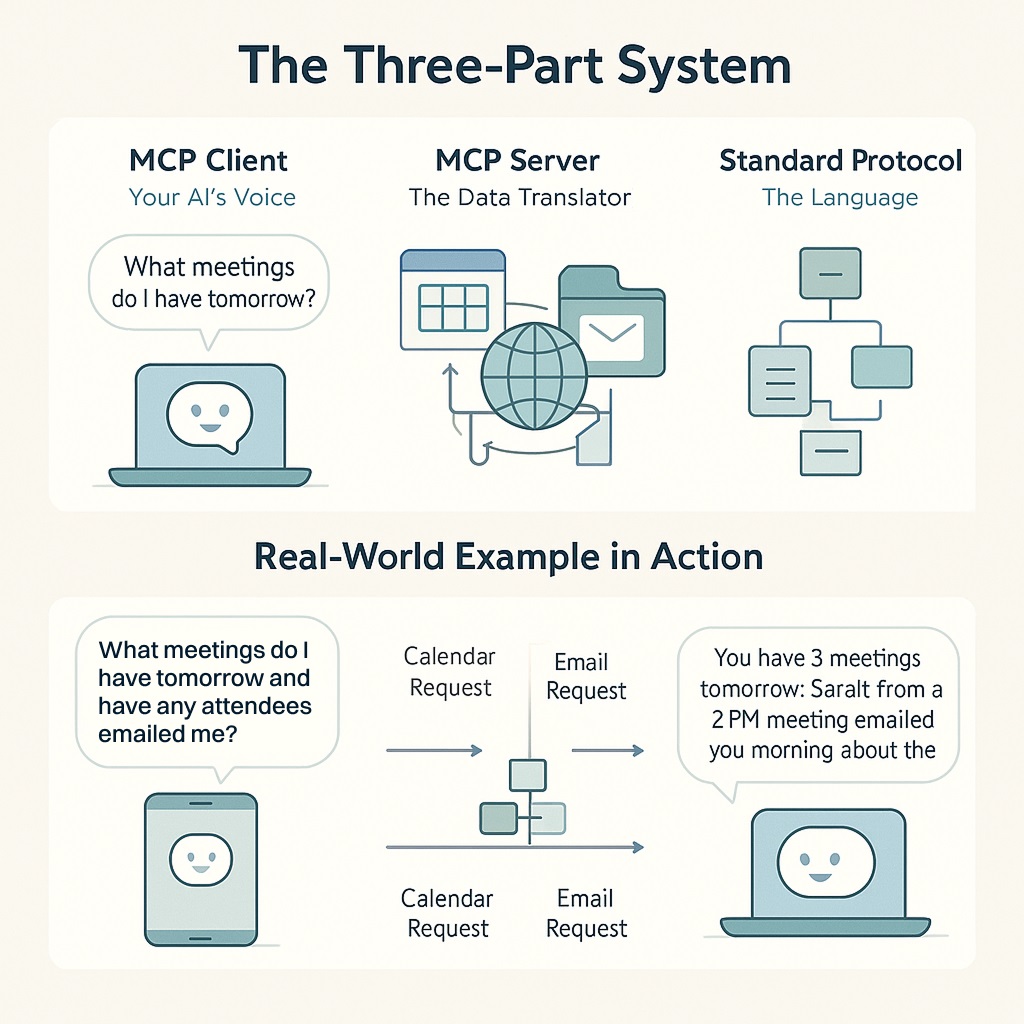
MCP vs. RAG: Understanding the Landscape
To appreciate MCP's value, it helps to understand how it compares to other methods of giving AI access to external information, such as Retrieval-Augmented Generation.
MCP and Retrieval-Augmented Generation (RAG)
What RAG Does Well: RAG excels at finding relevant information from large document collections. When you ask about company policies, RAG can quickly locate the right section from thousands of pages of documentation.
Where RAG Falls Short: RAG is essentially read-only. It can find and retrieve information but can't take actions like sending emails, creating calendar entries, or updating databases.
How MCP Complements RAG: Think of RAG as giving your AI excellent research skills, while MCP gives it hands to actually do things. You could easily wrap a RAG system inside an MCP server, giving your AI both retrieval capabilities and the ability to act on what it finds.
Did You Know? Many organizations such as K2View use RAG and MCP together; RAG helps the AI find relevant information, then MCP enables it to take appropriate actions based on what it discovered. This combination creates truly capable AI assistants.
Real-World Applications: MCP in Action
Transforming Customer Service
The Old Way: Customer service AI could only access pre-loaded information. For anything current or specific, human agents had to step in.
With MCP: When a customer asks about their order status, the AI instantly:
- Pulls their customer profile from the CRM system
- Checks current order status from the fulfillment database
- Reviews their communication history from the support ticket system
- Provides a complete, personalized response in seconds
Result: "I see you ordered the wireless headphones on Monday. They shipped yesterday via FedEx and should arrive tomorrow by 2 PM. I notice you had a question about battery life; these typically last 8-10 hours per charge."
Revolutionizing Business Intelligence
The Challenge: Getting answers to business questions often meant waiting for someone to pull data from multiple systems and create reports.
The MCP Solution: A manager asks: "How did our sales perform last quarter compared to the same period last year?"
The AI immediately:
- Queries the sales database for current quarter numbers
- Pulls historical data for comparison
- Accesses marketing campaign data to provide context
- Generates visualizations showing trends and insights
The Result: Complete business intelligence in minutes instead of days, with the ability to ask follow-up questions and drill down into specifics instantly.
Enhancing Personal Productivity
Beyond Simple Scheduling: Instead of just managing your calendar, an MCP-enabled AI assistant can:
- Review your upcoming meetings and prepare relevant background information
- Check if attendees have sent recent emails about agenda items
- Automatically reschedule conflicts based on priority rules you've set
- Prepare meeting notes templates with participant information pre-filled
Pro Tip: The most successful MCP implementations start with one high-impact use case rather than trying to connect everything at once. Identify the data integration that would save you the most time daily, and begin there.
Best Practices for Success
Focus on Relevant Context
Quality Over Quantity: Don't overwhelm your AI with every possible piece of information. Instead, design your MCP servers to provide targeted, relevant context based on the specific question or task.
Example: When answering customer service questions, pull customer history and relevant product information, but skip unrelated data like internal financial reports.
Implement Smart Security
Principle of Least Privilege: Give your AI access only to the specific data and actions it needs for its intended functions. If it only needs to read customer information, don't grant write access to the customer database.
Audit Everything: Keep logs of what information your AI accesses and what actions it takes. This helps with troubleshooting and ensures responsible AI usage.
Plan for Growth
Start Simple: Begin with one or two critical data sources before expanding to your entire ecosystem. This lets you learn how MCP works in practice and refine your approach.
Think Modularly: Design each MCP server to handle one specific data source or tool well, rather than trying to create mega-servers that do everything. For inspiration, it helps to consider the Single-Responsibility Principle from computer programming.
Common Pitfalls to Avoid
The "Everything Connected" Mistake: Resist the urge to connect every possible data source immediately. Start with the most valuable connections and expand thoughtfully.
Ignoring Data Quality: MCP makes it easy to pull information from multiple sources, but if that underlying data is inconsistent or outdated, your AI's responses will be too. Clean data foundations are essential.
Overlooking User Experience: Just because you can integrate something doesn't mean you should. Every integration should clearly improve the user experience, not just showcase technical capabilities.
Key Takeaways
- Universal Standards Enable Innovation: Just as USB-C sparked innovation in device connectivity, MCP's universal approach will likely accelerate AI integration across industries. Understanding this standard positions you to take advantage of emerging opportunities.
- Complementary Technologies Work Better Together: MCP doesn't replace existing approaches like RAG; it provides a framework for organizing and accessing different types of AI capabilities. The most powerful systems combine multiple approaches through standardized interfaces.
- Real-World Impact Comes from Practical Applications: The value of MCP isn't in its technical elegance but in solving real business problems. Faster customer service, better business intelligence, and enhanced productivity are the results. Focus on use cases that matter to your users.
- Open Standards Prevent Lock-In: By choosing tools and platforms that support open standards like MCP, you protect your investment and maintain flexibility to evolve your AI strategy as new technologies emerge.
- Success Requires Thoughtful Implementation: While MCP simplifies the technical aspects of AI integration, success still requires careful planning around data quality, security, user experience, and gradual rollout strategies.
Looking Ahead
MCP represents a fundamental shift in how we think about AI integration; from custom, fragmented connections to universal, standardized protocols. This standardization will likely accelerate AI adoption across industries by making integration simpler, more reliable, and more cost-effective.
As you plan your organization's AI strategy, consider how protocols like MCP could simplify your integration challenges. Even if you don't implement MCP immediately, understanding its principles will help you make better decisions about AI tools, data architecture, and integration approaches.
